Stop chasing invoices.
Start getting paid.
Try the #1 AR Automation for Xero and QuickBooks Online.
Learn more - Try it Free
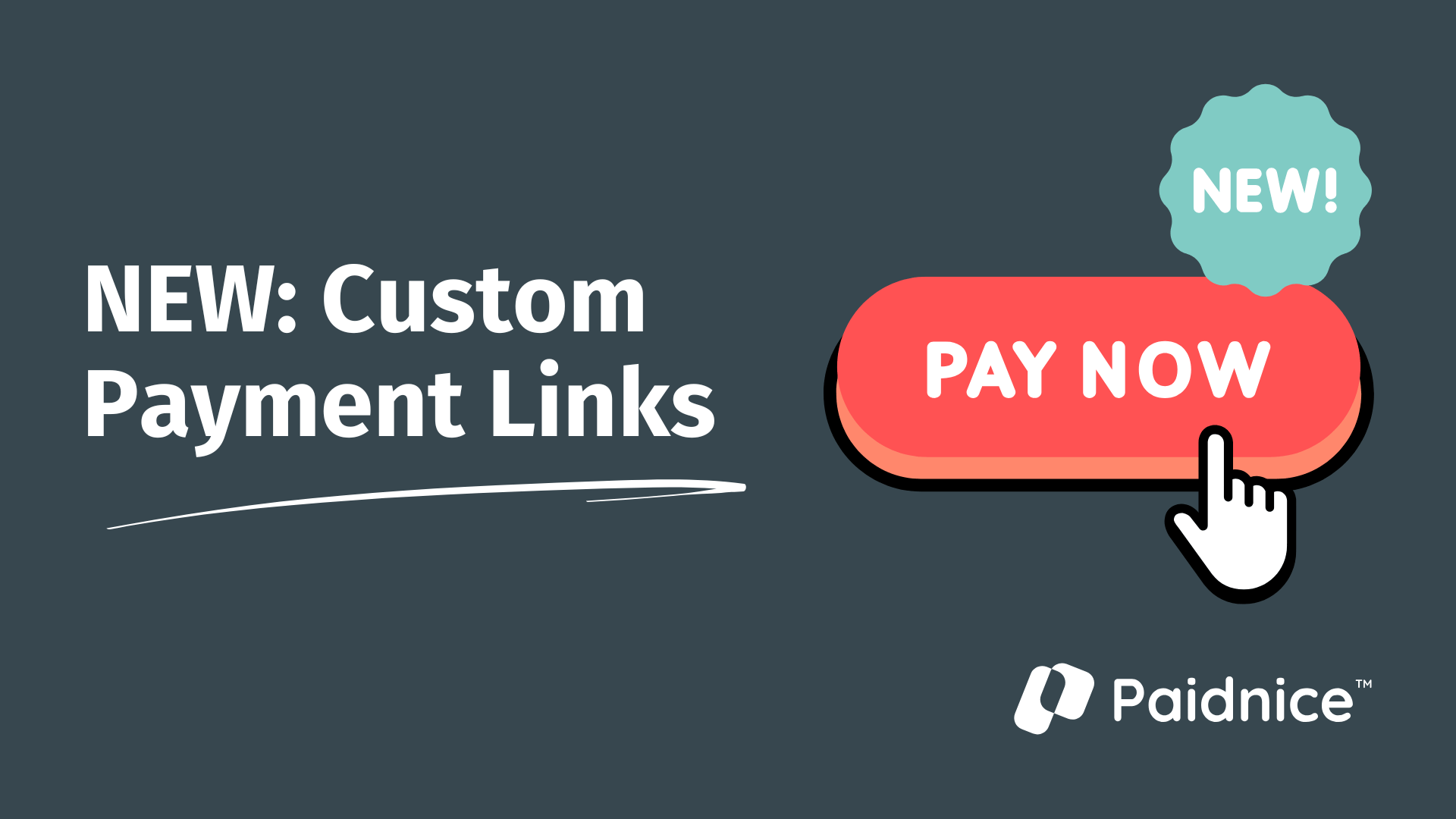
We’re excited to announce a powerful new feature in Paidnice: Custom Payment Links.
This update makes it easier than ever for your customers to pay invoices, no matter which payment provider you use. With Custom Payment Links, you can now connect Paidnice directly to a wider range of payment gateways beyond Stripe or Pinch. By adding your own “Pay Now” button to invoices, reminder emails, and the Paidnice customer portal.
Every invoice in Xero or QuickBooks has the key details your customer needs to pay you:
Paidnice takes those details and builds a smart payment link that passes them directly into your payment provider’s checkout page.
When your customer clicks “Pay Now”, they’re taken straight to your payment provider with everything pre-filled. No typing in amounts. No confusion over invoice references. Just click, pay, done.
Think of it like mail merge for payments, Paidnice fills in the blanks, so your customers don’t have to.
Find the support documentation here.
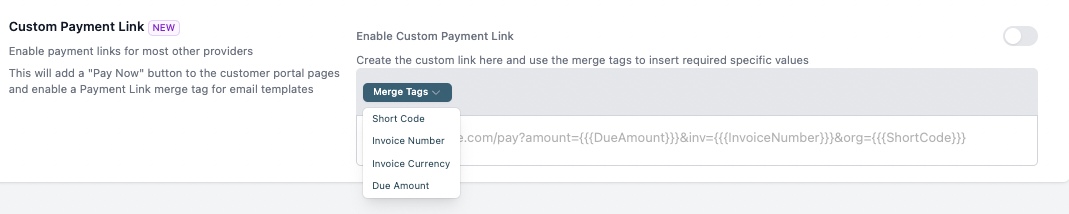
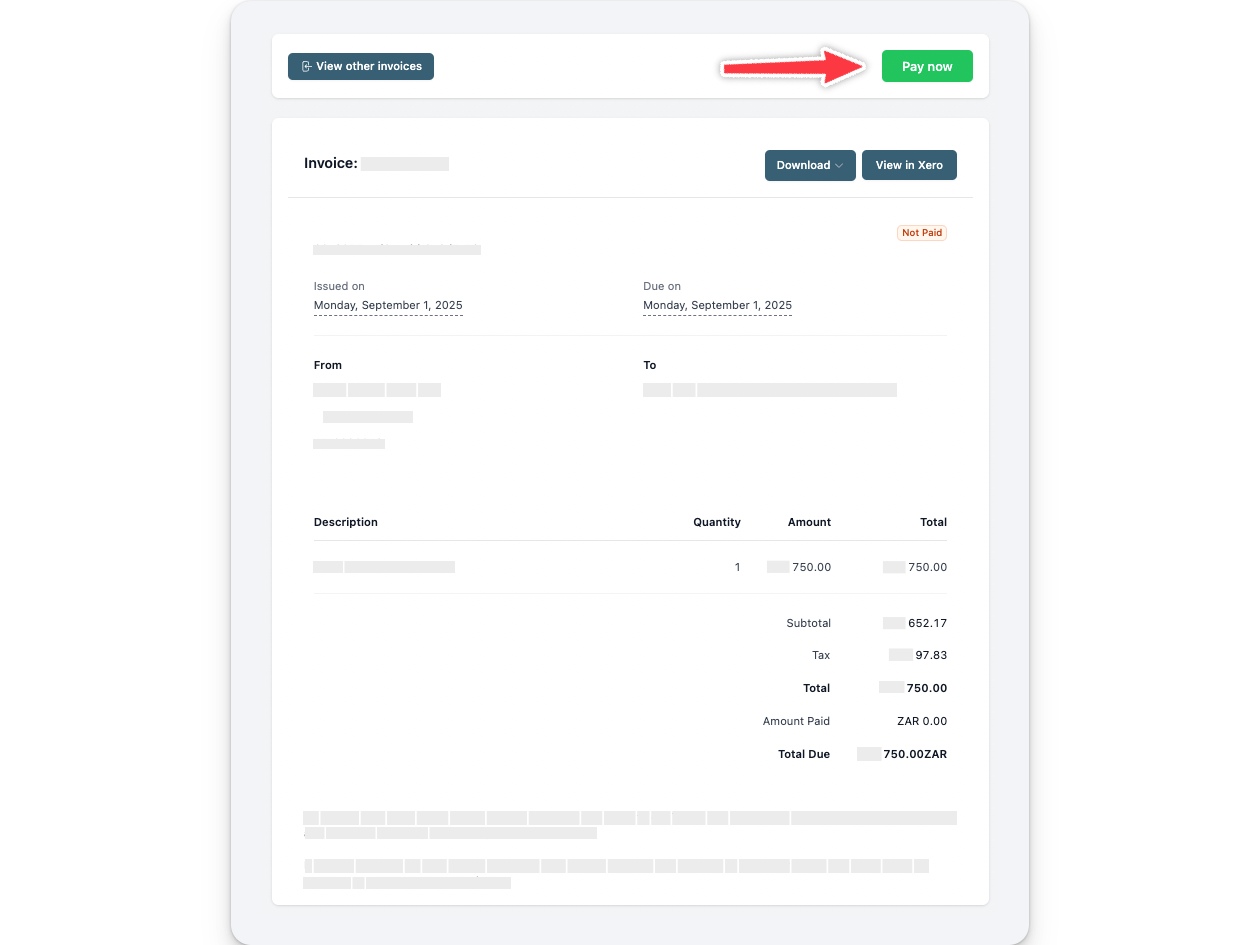
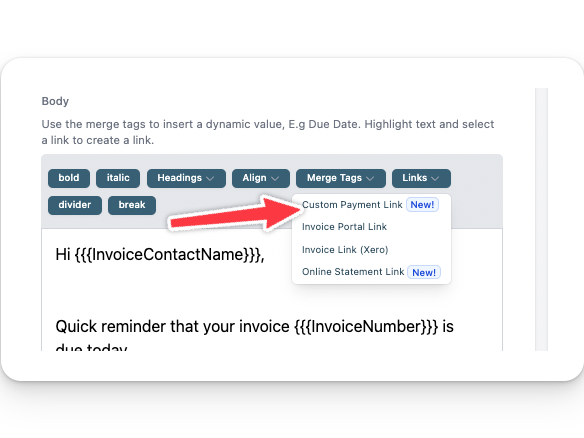
Here’s how one of our South African clients is using Custom Payment Links with PayFast:
https://payment.payfast.io/ext/xero/request?inv={{InvoiceNumber}}&shortcode={{ShortCode}}&merchant=23761728&amount={{DueAmount}}
{{InvoiceNumber}} is swapped for the Xero invoice number.{{ShortCode}} is your Paidnice organisation code.{{DueAmount}} is the invoice total.When the customer clicks, PayFast opens with their invoice details already loaded.
{{InvoiceNumber}}{{DueAmount}}{{InvoiceCurrency}}{{ShortCode}}Custom Payment Links are available today for all Paidnice customers. Head into your account settings and set up your preferred provider.
If you’re using PayFast or PayPal, you’ll be up and running in minutes.
👉 Log in to Paidnice and enable Custom Payment Links now.